Customer had an issue with one of the USB ports - connected devices were not recognized, and charging through this port wasn't working.
First, we open the MacBook. Not bad condition, looks relatively clean but we see signs that it was already serviced (damaged screws).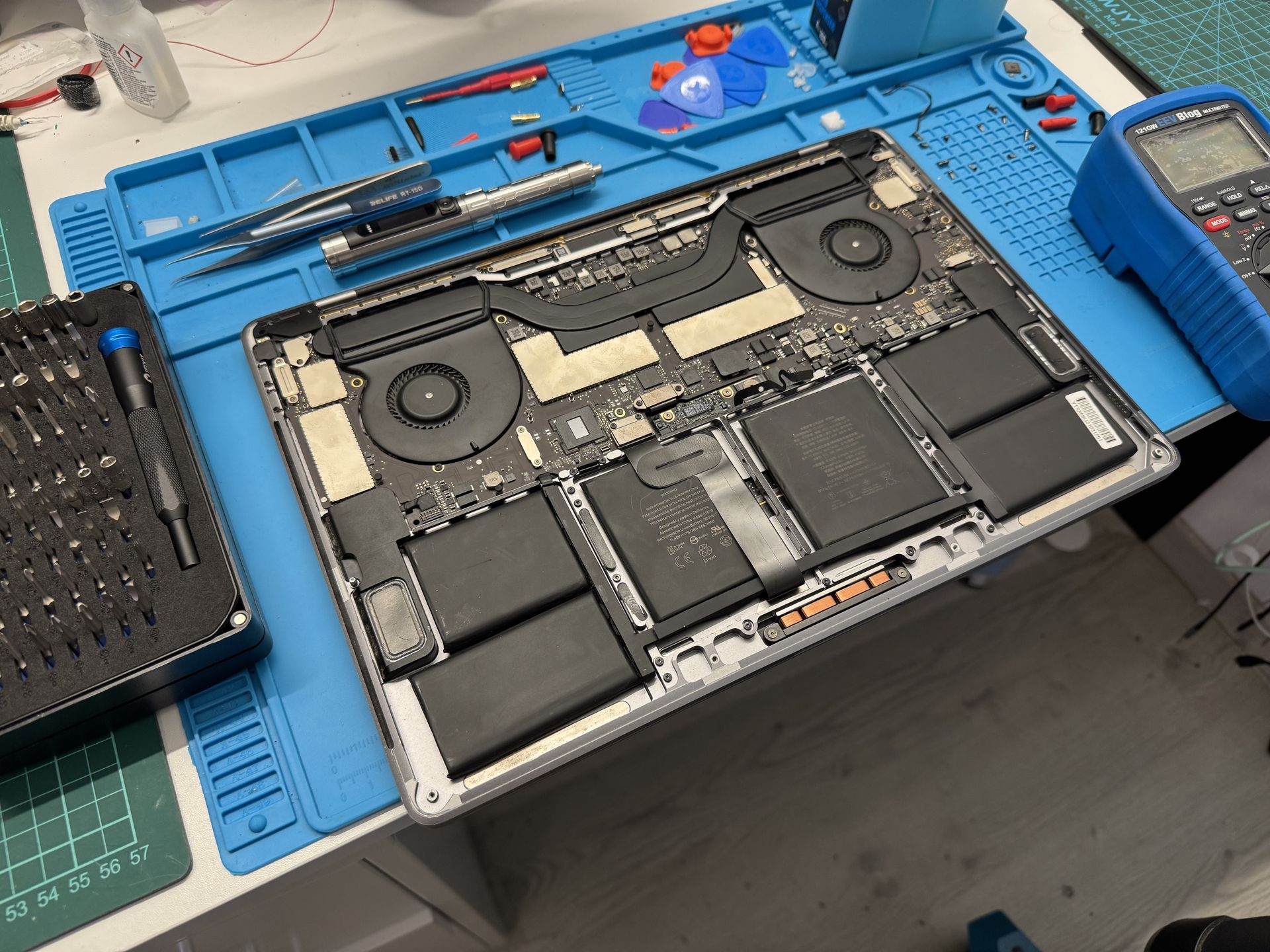
After opening the laptop, it is good practice to immediately disconnect the battery. This can prevent us from accidentally shorting and damaging anything on the board. Now, we can continue to disconnect all motherboard connections: keyboard, trackpad, fans, USB ports, display, speakers, touch bar, and touch ID.
Almost every screw in MacBook is different and exchanging it can cause damage to components so we need to keep track of them. I use small square indents on the right side of my silicon mat. I place screws in a rough position relative to the position in MacBook. If there are any brackets I put them with the screws. You can see my screw/ bracket organization in the next picture.
Next, I unscrewed the board and carefully took it out of the body.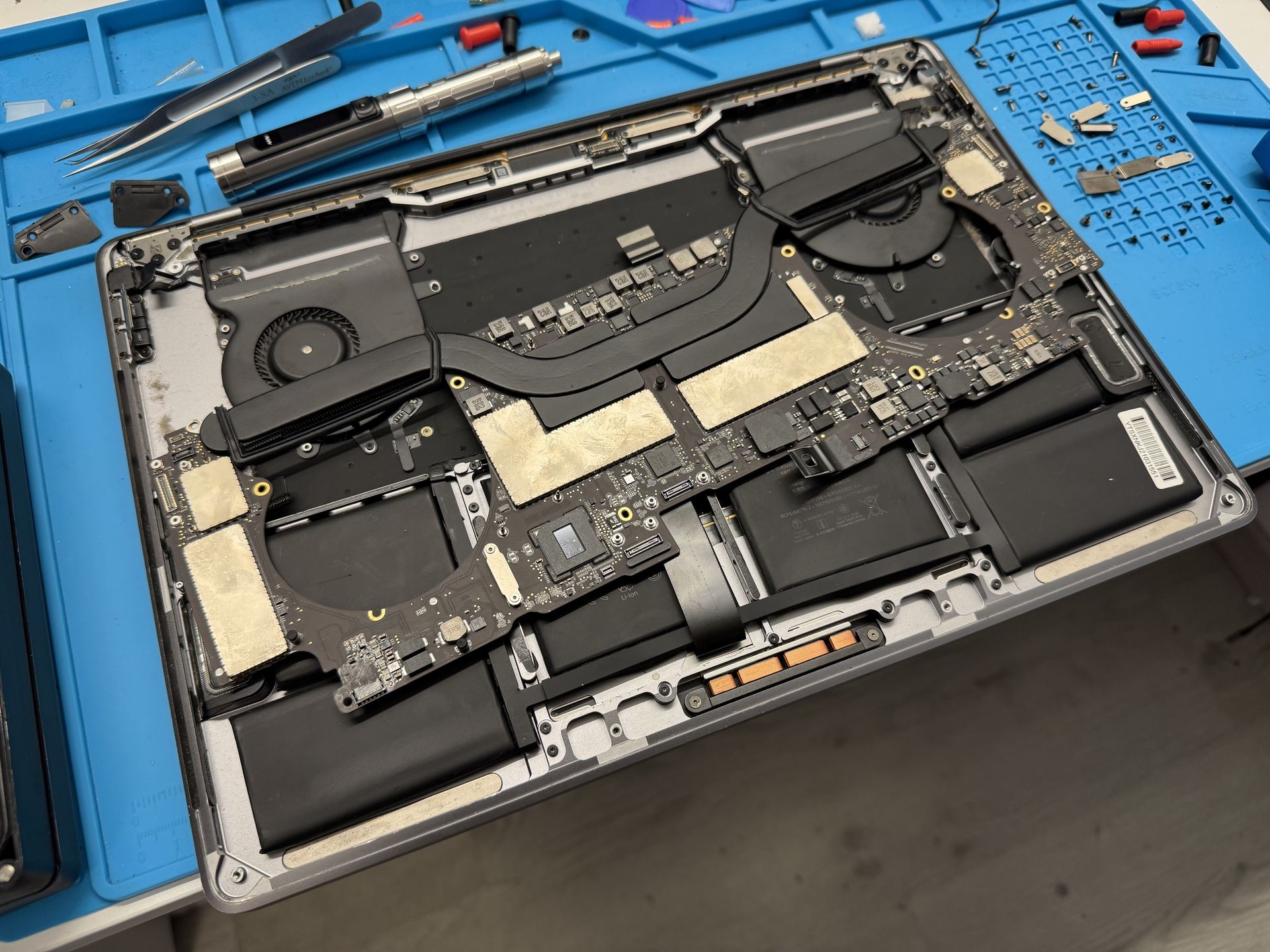
We proceed with the inspection of the board. No visible damage or burnt component was found. So based on schematics we focused on the area of the board where is a support circuit for a faulty USB port. After checking the components we found that the mosfet transistor was faulty and wasn't properly sending power on devices connected to USB port. This can cause under specific circumstances to let high voltage go through to low voltage connected device and burn it (phone, USB drive, etc.). It is lucky for customer nothing like that happened.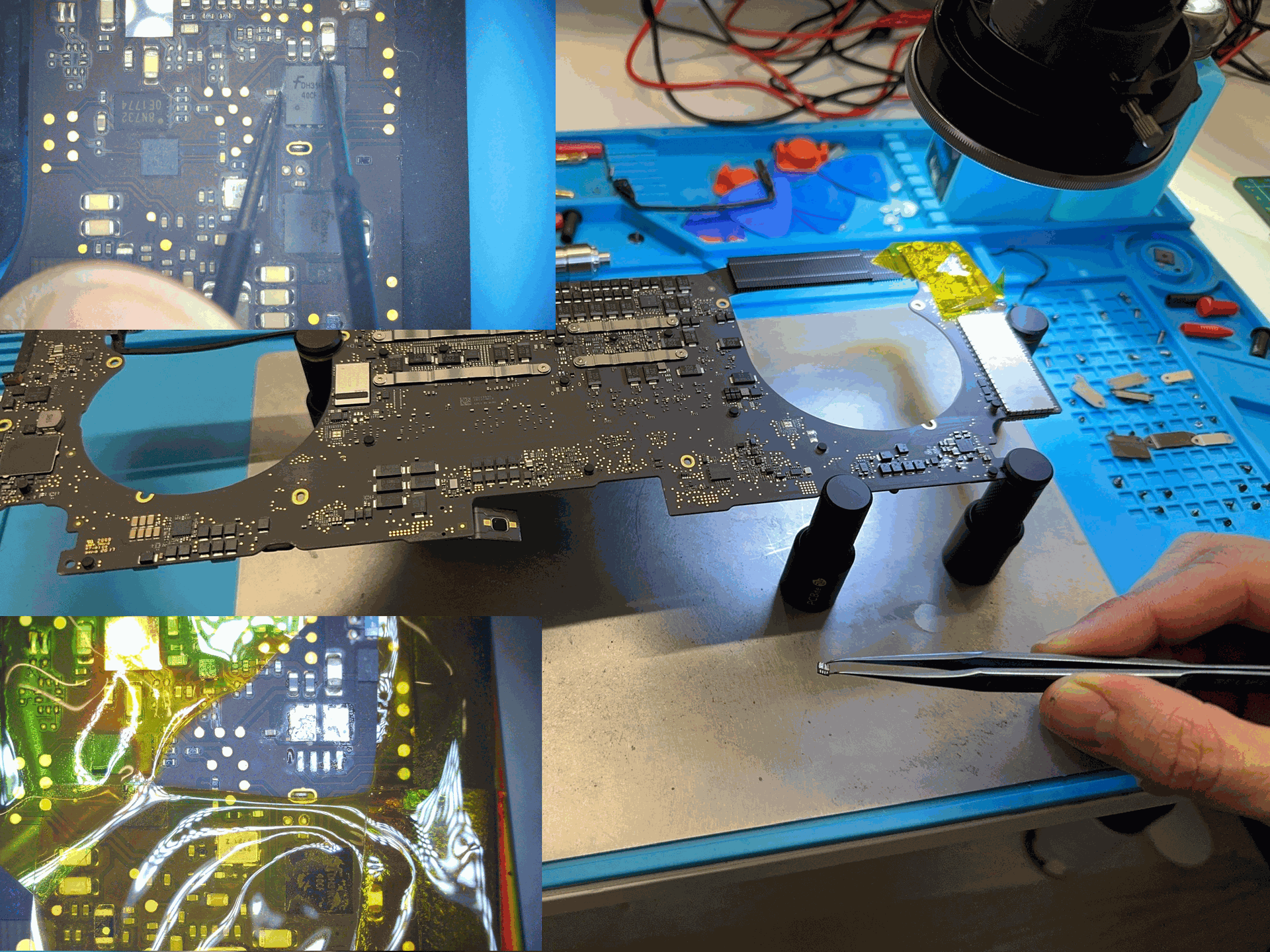
Component was replaced, tested, and is working like intended. We continued with cleaning dust that was hidden under the board.
It is important to keep your laptop clean because one of the main faults on laptops is burnt component from overheating. We recommend doing basic cleaning at least once per year (vacuum and/or compressed air) and exchanging thermal paste at least once per 3 years. If you don't want to open your laptop yourself we offer cleaning/repasting services too.. 
Board carefully back to the body, connect everything, screw in board and all brackets, and final clean.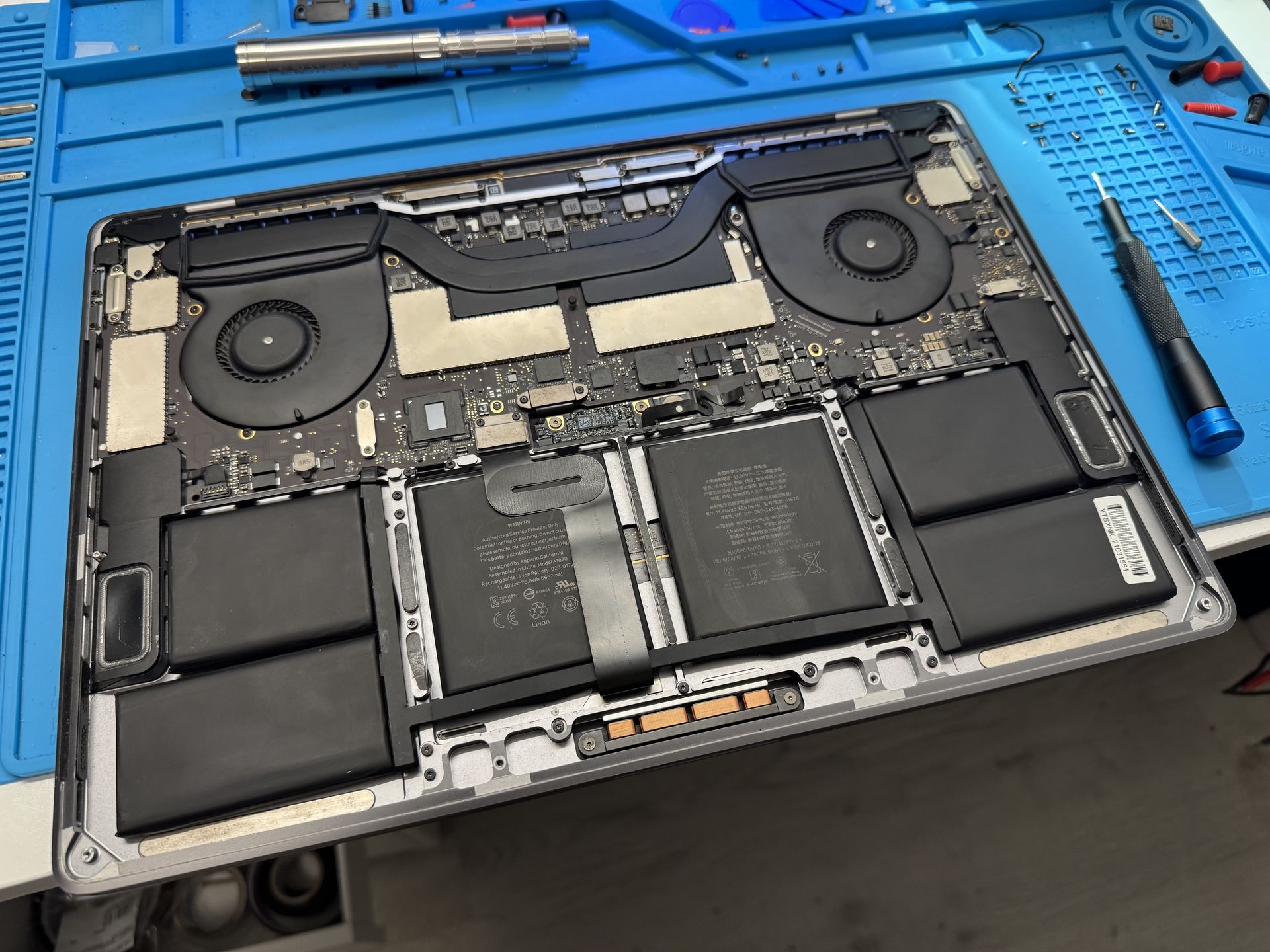
Test of charging, proper function of port, and done!